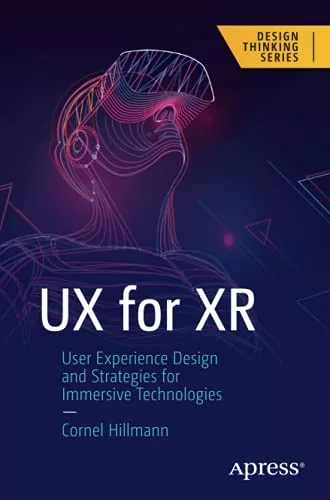HTML Headings:
UX for XR: User Experience Design and Strategies for Immersive Technologies
The Rise of Immersive Technologies
Understanding XR
The Importance of UX in XR
Challenges in UX Design for XR
Design Thinking in XR UX
Empathize
Define
Ideate
Prototype
Test
Strategies for Enhancing XR UX
Seamless Onboarding
Intuitive Interactions
Ergonomics and Comfort
Visual and Auditory Design
Performance Optimization
Accessibility Considerations
Conclusion
—
The Rise of Immersive Technologies
Immersive technologies, such as virtual reality (VR), augmented reality (AR), and mixed reality (MR), have gained significant attention in recent years. These technologies provide users with a more engaging and immersive experience by blending digital content with the real world or creating entirely virtual environments. As the adoption of XR continues to grow across various industries, the role of user experience (UX) design becomes crucial for creating successful and user-friendly immersive experiences.
Understanding XR
XR is an umbrella term encompassing the three main realities – VR, AR, and MR. VR refers to a completely immersive digital environment that users can enter and interact with using specialized head-mounted displays (HMDs). AR, on the other hand, overlays digital content onto the real world, enhancing the users’ perception of reality. MR combines elements of both VR and AR, allowing users to interact with virtual objects in the real world.
The Importance of UX in XR
In XR, UX design plays a pivotal role in creating experiences that are intuitive, immersive, and enjoyable for users. Unlike traditional 2D interfaces, XR interfaces leverage spatial and gestural interactions, which require careful consideration to ensure ease of use and minimize user frustration. A well-designed UX in XR can enhance users’ feeling of presence, reduce motion sickness, and improve overall satisfaction.
Challenges in UX Design for XR
Designing UX for XR poses unique challenges compared to traditional mediums. One of the primary challenges is simulating real-world interactions within a virtual environment and maintaining users’ sense of spatial awareness. Spatial UI elements, such as menus and buttons, should be designed with careful consideration of users’ field of view and reachability. Another challenge is addressing the potential issues related to cybersickness, including motion sickness and discomfort caused by prolonged use of VR devices.
Design Thinking in XR UX
To address the challenges and create a seamless UX in XR, designers can apply the principles of design thinking. Design thinking is a human-centered approach that encourages empathy, ideation, and iteration. The following stages represent the design thinking process:
Empathize
To understand users’ needs and pain points, designers should conduct user research studies and interviews. This involves observing how users interact with XR technologies, understanding their goals, and identifying pain points in their current experiences.
Define
Based on the insights gained from user research, designers can define the problem they need to solve, such as improving ease of use or reducing cybersickness.
Ideate
In this stage, designers brainstorm and generate creative ideas for addressing the defined problem. They explore potential interaction patterns, visual metaphors, and innovative design approaches.
Prototype
Designers create low to high fidelity prototypes of XR experiences to allow users to interact and provide feedback. Prototyping helps identify usability issues, refine the design, and narrow down possible solutions.
Test
The prototypes are tested with users, and feedback is collected to evaluate the effectiveness of the design solutions. Iterative testing and refinement help designers validate their designs and make improvements based on user feedback.
Strategies for Enhancing XR UX
While the specifics of UX design for XR may vary depending on the application, there are several overarching strategies to enhance the overall user experience.
Seamless Onboarding
Providing clear instructions and a smooth onboarding experience is crucial for new users entering the XR environment. Tutorials and guided interactions can help users understand the interface and controls, reducing initial frustration.
Intuitive Interactions
Designing intuitive and context-aware interactions is vital in XR environments. Using gestural inputs, gaze-based controls, or natural language interactions can make the experience more seamless and intuitive.
Ergonomics and Comfort
XR experiences often require users to wear headsets or hold controllers. Designers need to consider the ergonomics and comfort of these devices to prevent fatigue and discomfort during prolonged use.
Visual and Auditory Design
Effective use of visual and auditory cues can guide users’ attention, provide feedback, and enhance the sense of immersion. Clear and visually appealing interfaces, along with spatial audio, can create a more immersive and engaging XR experience.
Performance Optimization
Optimizing performance is vital to maintain user engagement and prevent motion sickness. Ensuring smooth frame rates, minimizing latency, and optimizing rendering techniques are crucial for providing a seamless and comfortable XR experience.
Accessibility Considerations
Designing XR experiences with accessibility in mind ensures inclusivity for all users. Considerations like text size, color contrast, and support for alternative input methods can make XR experiences accessible to a wider audience.
This article presented the significance of UX design in XR and discussed key strategies for creating immersive and user-friendly experiences. By applying principles of design thinking and implementing these strategies, designers can address the challenges of XR UX and deliver compelling, enjoyable XR experiences to users.
Product Description:
This HTML table summarizes the details provided:
| Publisher | Apress; 1st ed. edition (June 13, 2021) |
|---|---|
| Language | English |
| Paperback | 280 pages |
| ISBN-10 | 1484270193 |
| ISBN-13 | 978-1484270196 |
| Item Weight | 1 pound |
| Dimensions | 6.1 x 0.66 x 9.25 inches |
Product Rating: 4.5
Price: $18.44
(as of Nov 07, 2023 07:51:53 UTC – Details)
Disclaimer: This blog post may contain affiliate links for products sold on Amazon.com. If you make a purchase through one of these links, we may earn a small commission at no additional cost to you. All opinions expressed here are our own and we only promote products that we have tested and believe in. The Univer Geek Team