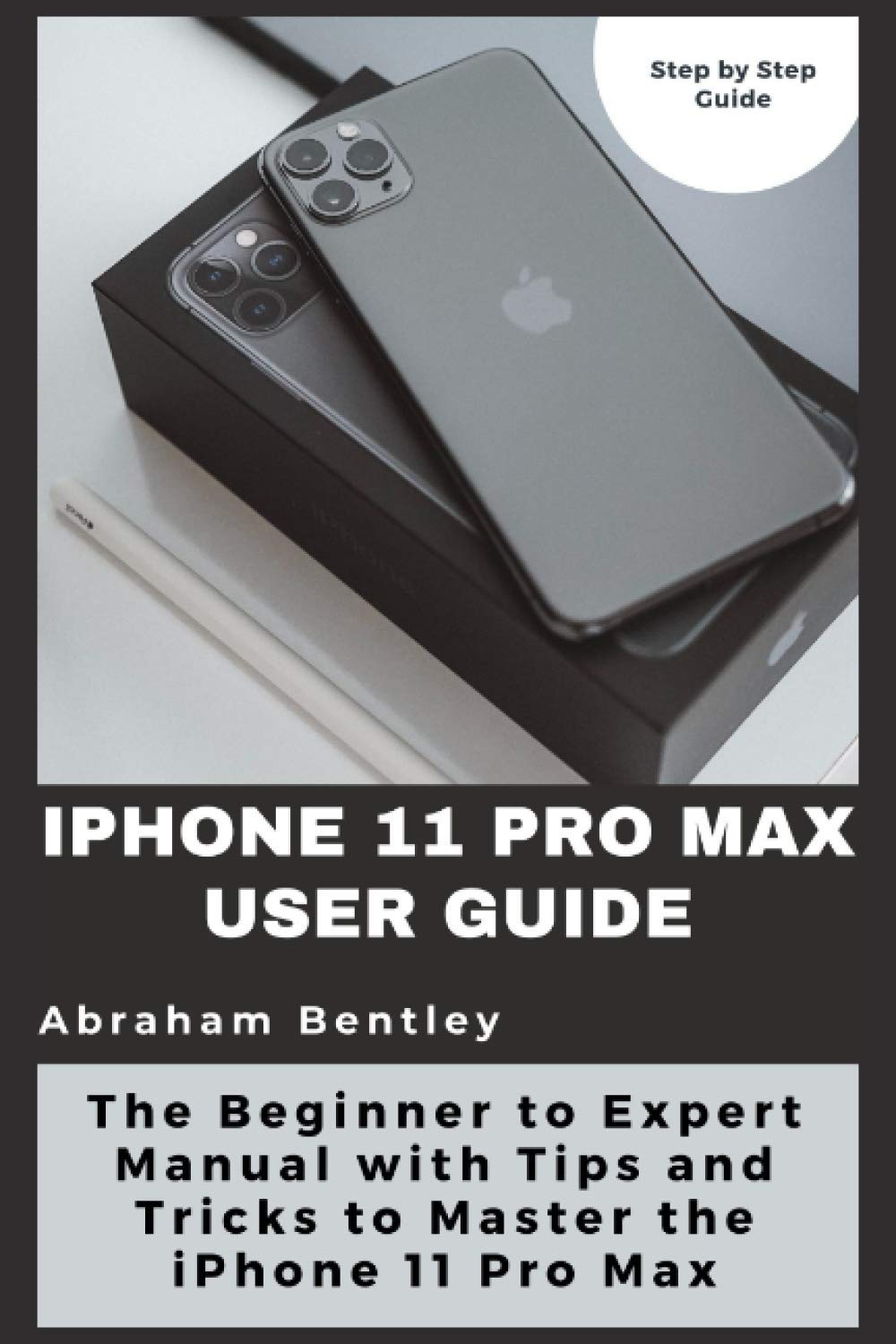iPhone 11 Pro Max User Guide: The Beginner to Expert Manual with Tips and Tricks
Getting Started with iPhone 11 Pro Max
As a new iPhone 11 Pro Max user, the first thing to do is to get it set up. To do this, follow the instructions that came with the phone. If you don’t have them, you can also find them online. Once you have your phone set up, it’s time to explore it and get familiar with its features.
Home Screen and Navigation
The home screen is the first thing you see when you turn on your iPhone 11 Pro Max. The home screen contains all your apps and is customizable. You can change the wallpaper, move your apps around, and create folders to organize your apps. To navigate your iPhone, use simple gestures like swiping, tapping, and pinching. Swiping up from the bottom of the screen brings up the control center, while swiping down from the top of the screen brings up the notification center. To return to the home screen, swipe up from the bottom of the screen. To multitask, swipe up and hold your finger on the screen.
Using Siri
Siri is Apple’s virtual assistant and can do a lot of things for you. To activate Siri, press and hold the side button on your iPhone 11 Pro Max. You can use Siri to make phone calls, send text messages, set reminders, and more. You can also ask Siri questions like, “What’s the weather today?” or “What’s the latest news?”
Camera and Photos
The camera on the iPhone 11 Pro Max is one of the best in the market. It has a triple-lens system that can take stunning photos and videos. To take a photo, open the camera app and tap the shutter button. You can also adjust the settings to change the mode, exposure, and more. iCloud allows you to sync your photos across all your Apple devices and also acts as a backup. To access your photos, open the Photos app.
Battery Life and Charging
The battery life on the iPhone 11 Pro Max is impressive. However, it’s still important to manage your battery to ensure it lasts throughout the day. To do this, turn on low power mode, decrease the screen brightness, and turn off features like Bluetooth and Wi-Fi when you’re not using them. To charge your iPhone, use the supplied charger and cable. You can also charge wirelessly using a Qi-compatible charger.
Security and Privacy
Security and privacy are essential on any device, and the iPhone 11 Pro Max has several features to ensure your data is protected. You should enable Face ID or Touch ID, which allows you to unlock your device with your face or fingerprint. You can also set a passcode to further protect your device. The iPhone 11 Pro Max also has a feature called “Find My,” which allows you to locate your device if it’s lost or stolen. It’s important to review your privacy settings regularly to ensure you’re comfortable with the apps and services that have access to your data.
Conclusion
The iPhone 11 Pro Max is a powerful device with many features that can help simplify your life. With this manual, you can learn how to use your iPhone like a pro, from getting started to mastering advanced features. Remember: practice makes perfect, so don’t be afraid to experiment and try out new features!

Product Description: | Category | Information |
| — | — |
| Title | The Illustrated User Guide to the iPhone 11 Pro Max |
| Operating System | iOS 14 |
| Chapters | Various topics including setting up the device, managing Apple ID, using Apple Pay and Apple Pay Cash, taking screenshots, customizing control center, using App Clips, creating folders, tracking sleep history, and more |
| Additional Value | Step-by-step instructions with clear images, detailed table of contents and index pages, hidden tips and tricks |
| ASIN | B08WS9929F |
| Publisher | Independently published |
| Language | English |
| Paperback | 224 pages |
| ISBN-13 | 979-8710318140 |
| Item Weight | 10.7 ounces |
| Dimensions | 6 x 0.51 x 9 inches |
Product Rating: 3
Price: $5.18
(as of Jun 03, 2023 05:08:14 UTC – Details)
Disclaimer: This blog post may contain affiliate links for products sold on Amazon.com. If you make a purchase through one of these links, we may earn a small commission at no additional cost to you. All opinions expressed here are our own and we only promote products that we have tested and believe in. The Univer Geek Team